Install Google Chrome
Download the Chrome deb file Click hear
Then Go to Download Directory run this command
sudo dpkg -i google-chrome-stable_current_amd64.deb
Download the Chrome deb file Click hear
Then Go to Download Directory run this command
sudo dpkg -i google-chrome-stable_current_amd64.deb
sudo snap install code –classic
sudo apt install software-properties-common
sudo add-apt-repository ppa:ondrej/php -y
sudo apt update && sudo apt upgrade -y
sudo apt install php8.3 libapache2-mod-php8.3 -y
sudo apt-get install -y php8.3-cli php8.3-common php8.3-mysql php8.3-zip php8.3-gd php8.3-mbstring php8.3-curl php8.3-xml php8.3-bcmath
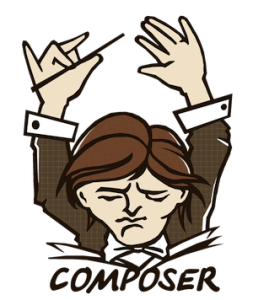
Step 1 :- sudo apt-get update && sudo apt-get install curl
Step 2 :- sudo curl -s https://getcomposer.org/installer | php
Step 3 :- sudo mv composer.phar /usr/local/bin/composer
Step 4 :- composer -v
Step 1 :- sudo apt update
Step 2 :- sudo apt-get -y install php php-cgi libapache2-mod-php php-common php-pear php-mbstring && sudo apt install -y php7.4 libapache2-mod-php7.4 php7.4-common php7.4-gmp php7.4-curl php7.4-intl php7.4-mbstring php7.4-xmlrpc php7.4-mysql php7.4-gd php7.4-bcmath php7.4-xml php7.4-cli php7.4-zip && sudo a2enmod rewrite && sudo apt-get install -y php7.4-{cli,bcmath,bz2,intl,gd,mbstring,mysql,zip,opcache,intl,bcmath,xsl,zip,bz2}
Step 3 :- php -v